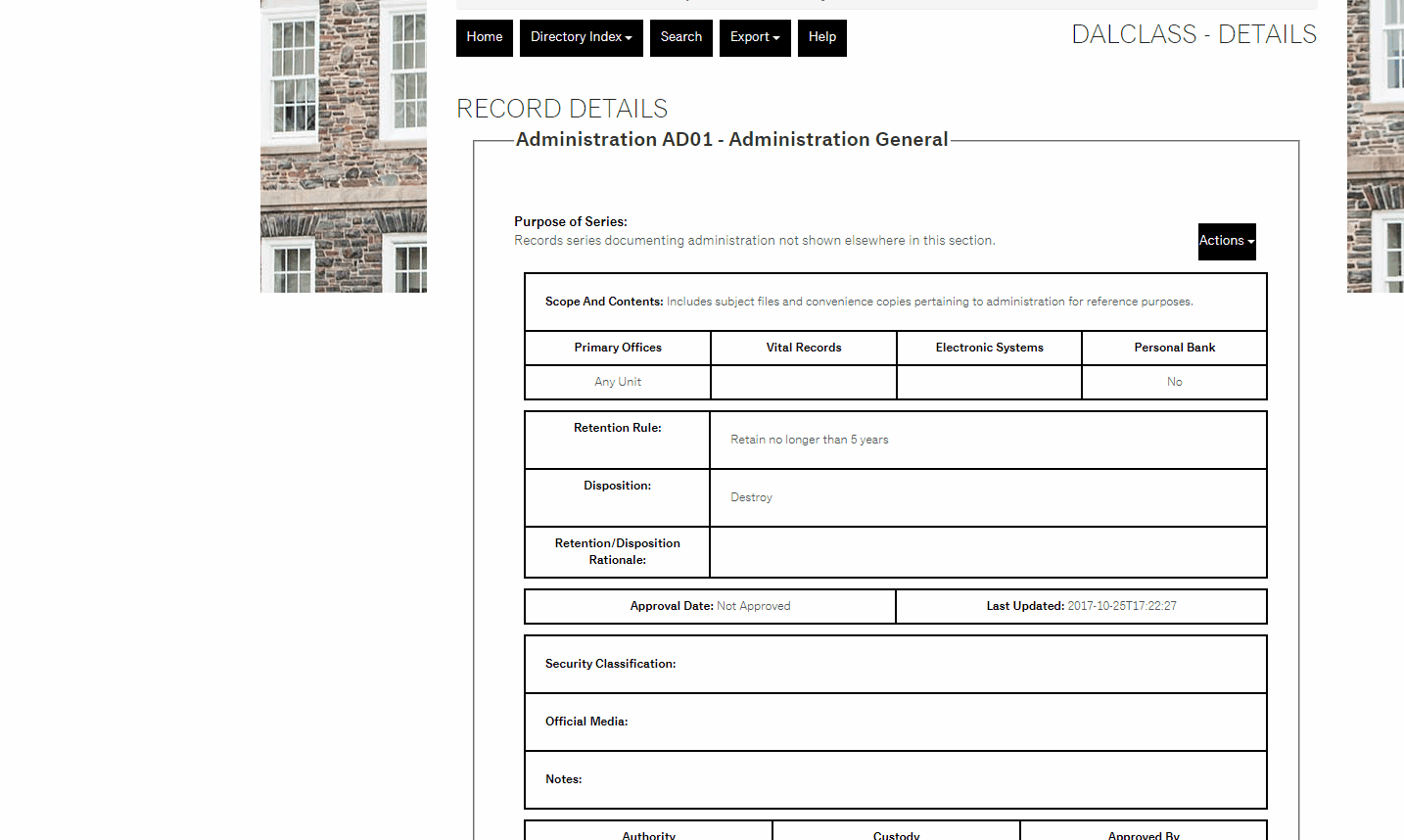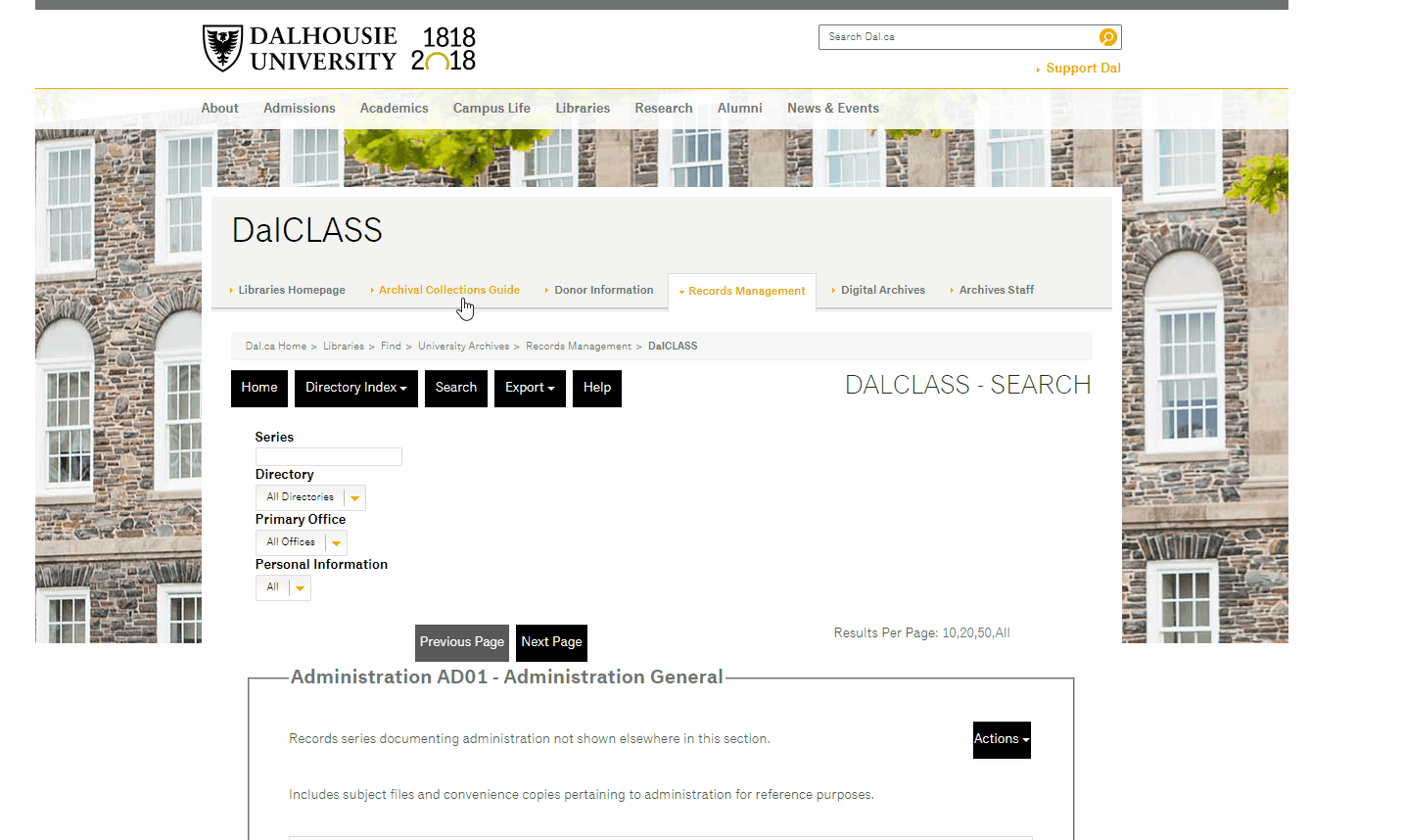DalCLASS Help
Browse the Directory
For a more advanced search, click on the Search button in the menu to be taken to the Search Page, which allows you to filter records by search term (title and tag), Directory, Office, and Personal Information settings.
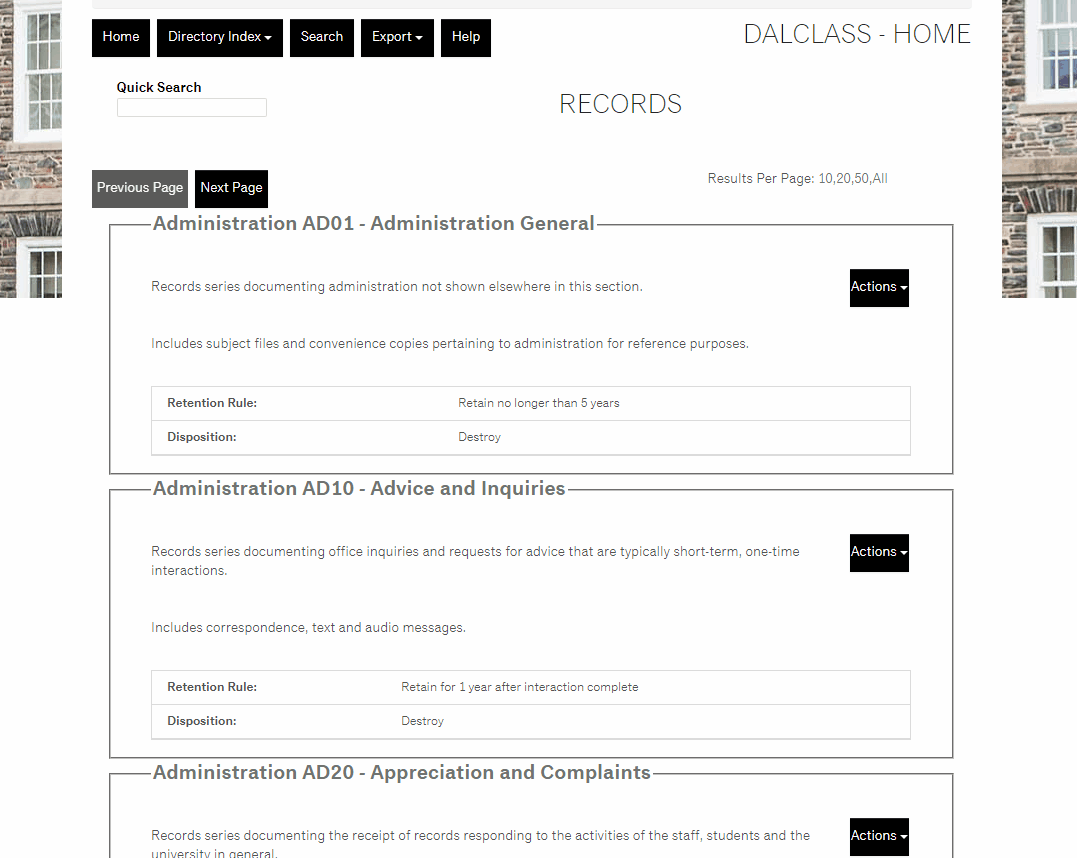
View Record Details
If you want to view the complete entry for a given record, click on the 'Actions' button on the upper right corner of a record and select 'Details'. The window will refresh with the full entry for a given record in the system.
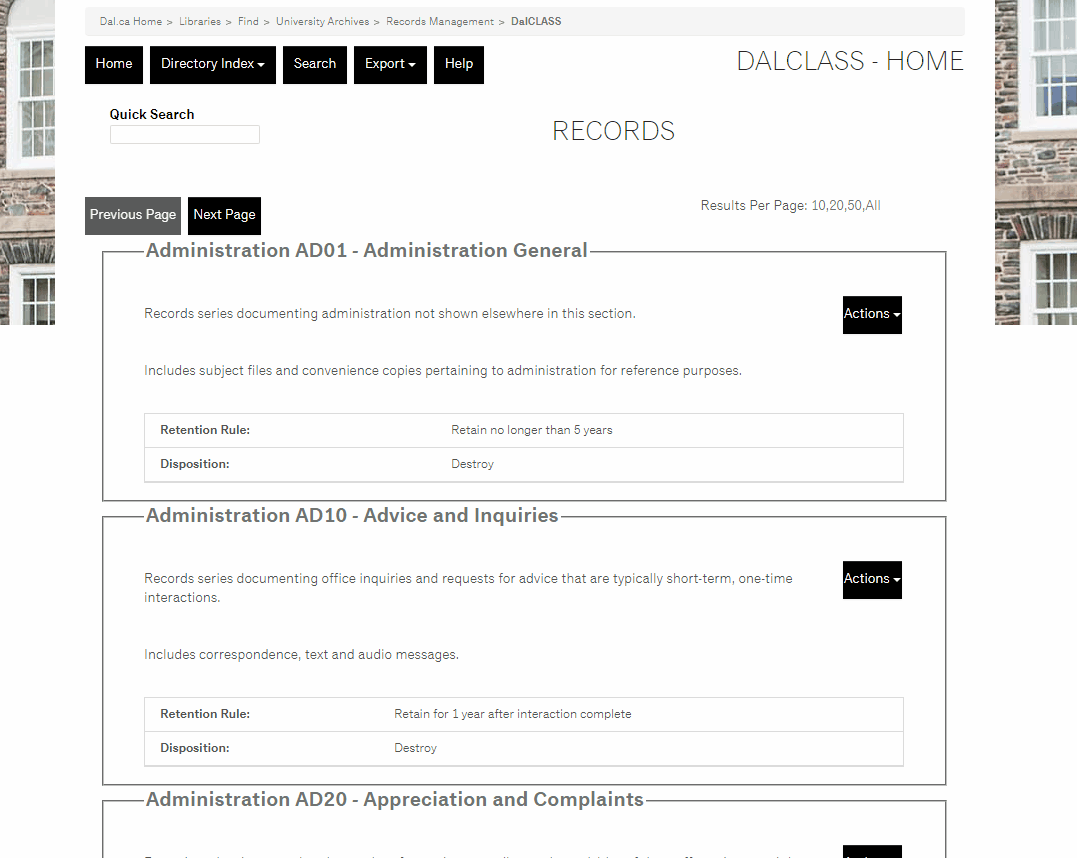
Export Records
From most screens within DalCLASS, you can export records to one of three formats - PDF, Excel, and CSV. PDF files are best used for distribution or displaying a search query. Excel files are formatted for users who wish to query or operate on the list offline. CSV (Comma Separated Value) files are best used for importing to other applications, not for use by a user. Simply click on any of the export buttons on the top of the page to begin the export process - this may take up to a minute for large record sets.